New editor view for Spoken’s customer account
We have added a new function to the Spoken TOOL customer account, which makes it easier to edit subtitles and transcripts received from us. Whether it’s made by professionals or subtitles or transcripts generated by AI, you can now edit the text, speaker tags, and time codes exactly the way you want in the new editing view. After editing, you can download the file in the desired file format.
The recent, significant improvements in subtitle and transcript quality generated by artificial intelligence prompted the development of this tool. For most of our customers, this level of quality is satisfactory for their needs, or requires only minor edits and changes. The new editing view allows customers to make small changes themselves, which provides flexibility and speed for working. This way, you can ensure that the subtitles and transcripts meet your exact needs.
Transcription editor:
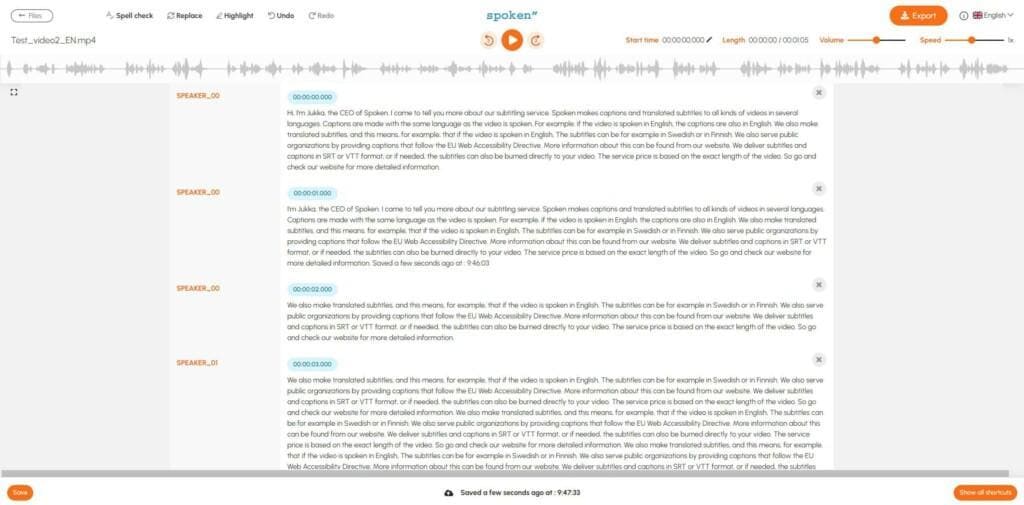
Captions editor:
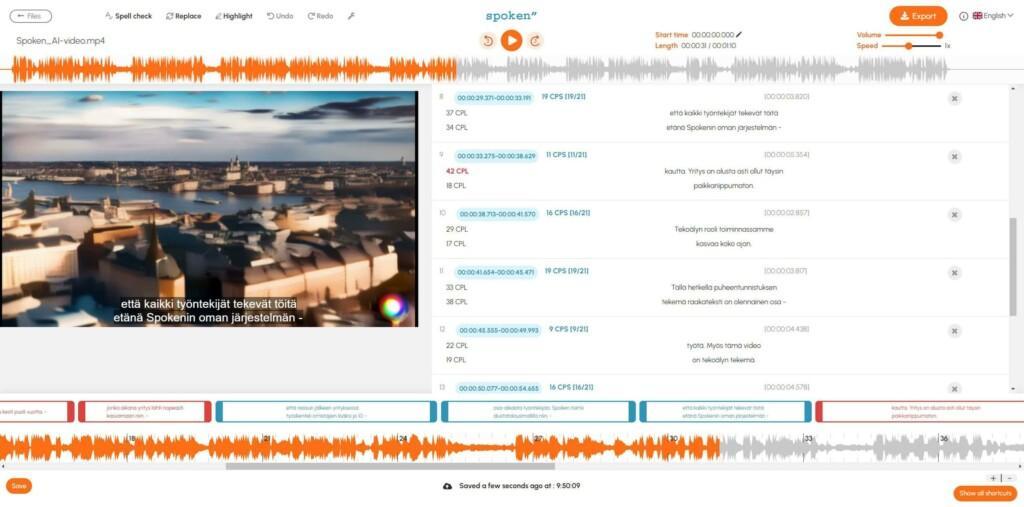
Using the new editor view is easy
1. Log in to your customer account at https://tool.spoken.fi. If you don’t have a customer account yet, you can create one by clicking the “Register now” link.
2. Select the file you wish to edit and click the EDIT button displayed in the file row.
3. A tutorial launches the first time you use the editing view, enabling you to have a smooth start right away. You can also return to the tutorial afterwards from the info button in the upper right corner.
